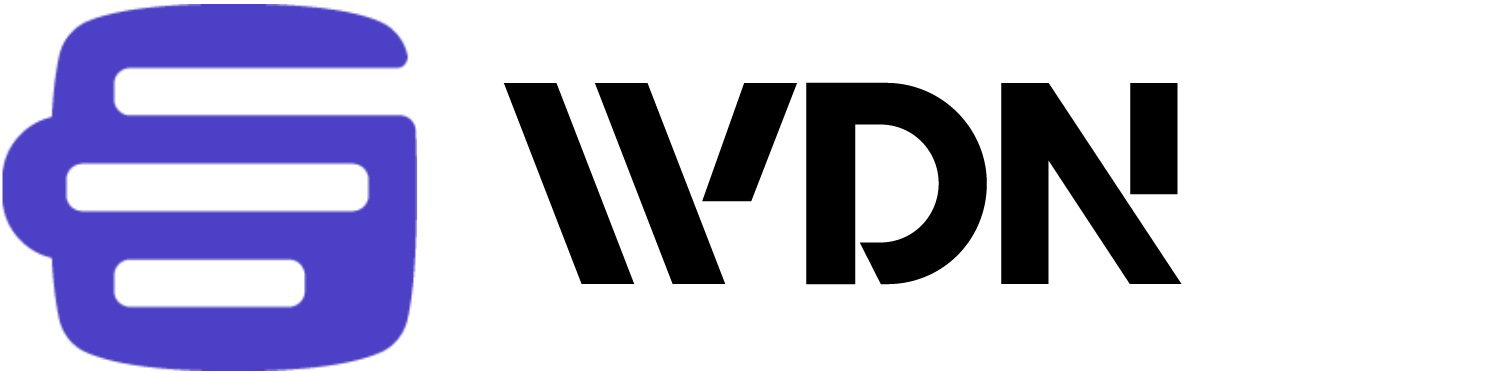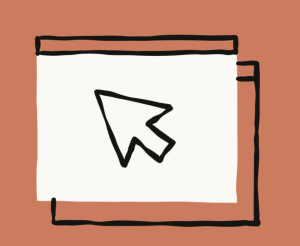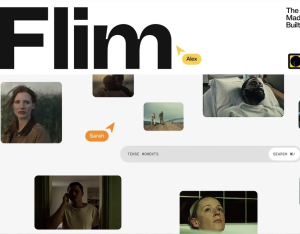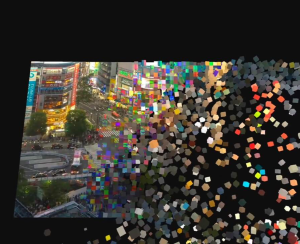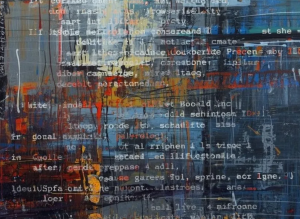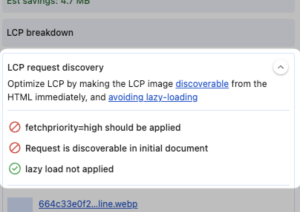21 Lessons From 14 Years at Google
When I joined Google ~14 years ago, I thought the job was about writing great code. I was partly right. But the longer I’ve stayed, the more I’ve realized that the engineers who thrive aren’t necessarily the best programmers – they’re the ones who’ve figured out how to navigate everything around the code: the people, the politics, the alignment, the ambiguity.