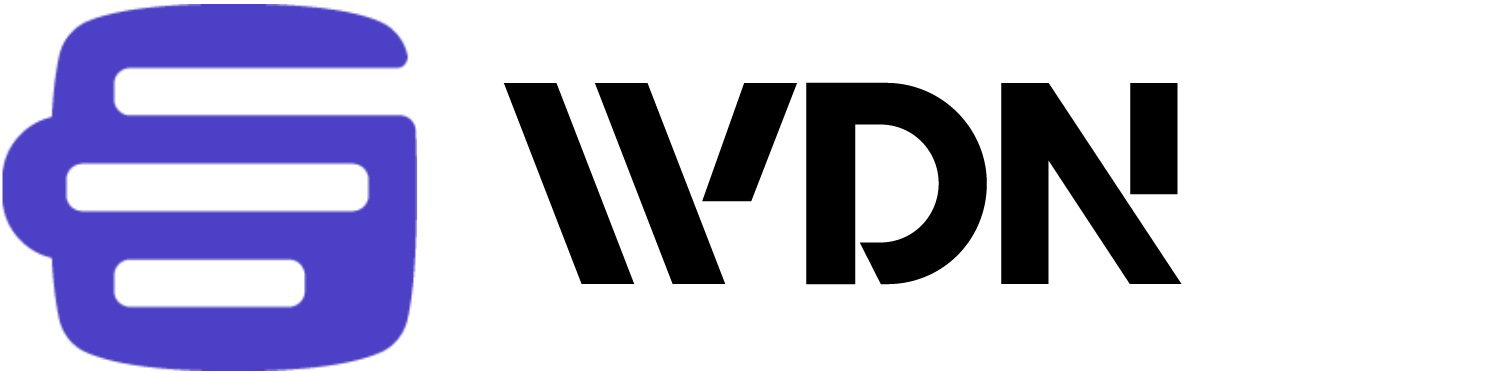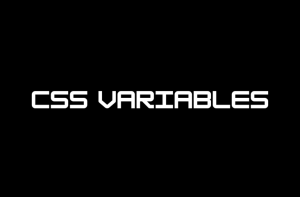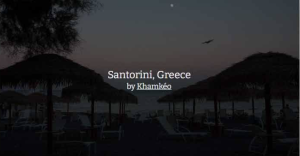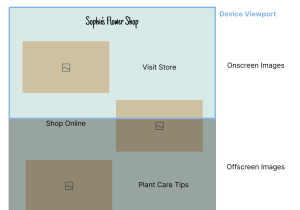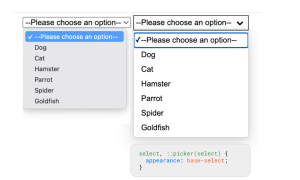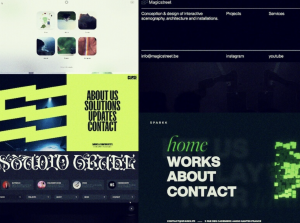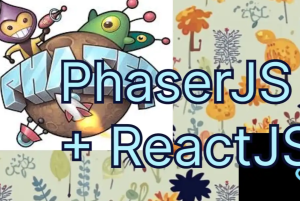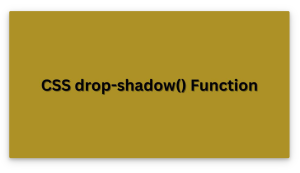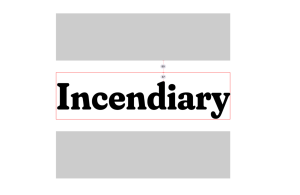Understanding CSS Variables
CSS variables, often referred to as custom properties, offer a centralized way to manage values in your stylesheets. By using the var() function, you can insert these variable values directly into your CSS, making it more streamlined and manageable. Whether you’re applying global or local scope, CSS variables enhance readability and maintainability across your projects.