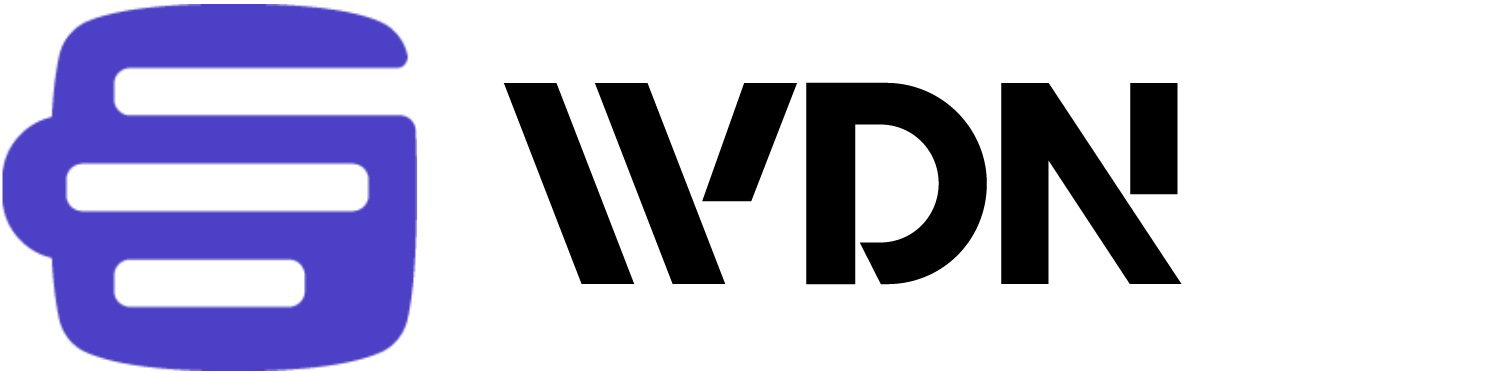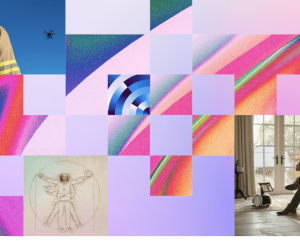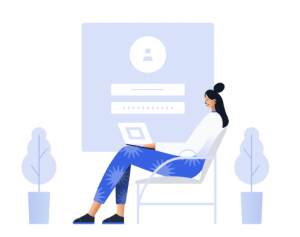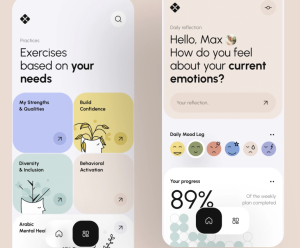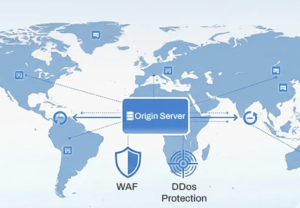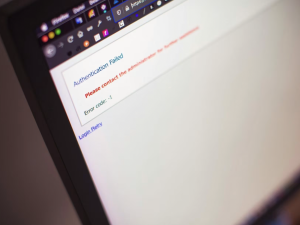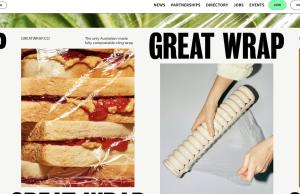Color Contrast and Web Accessibility
Color contrast is the difference in lightness between the foreground color, like text, and the background color. If the foreground color’s values are too similar to the background, the elements can blend together with the background. For example, light gray on a white background has a low contrast, while black text on a white background has a high contrast. Light Gray text will blend into the background while black text…