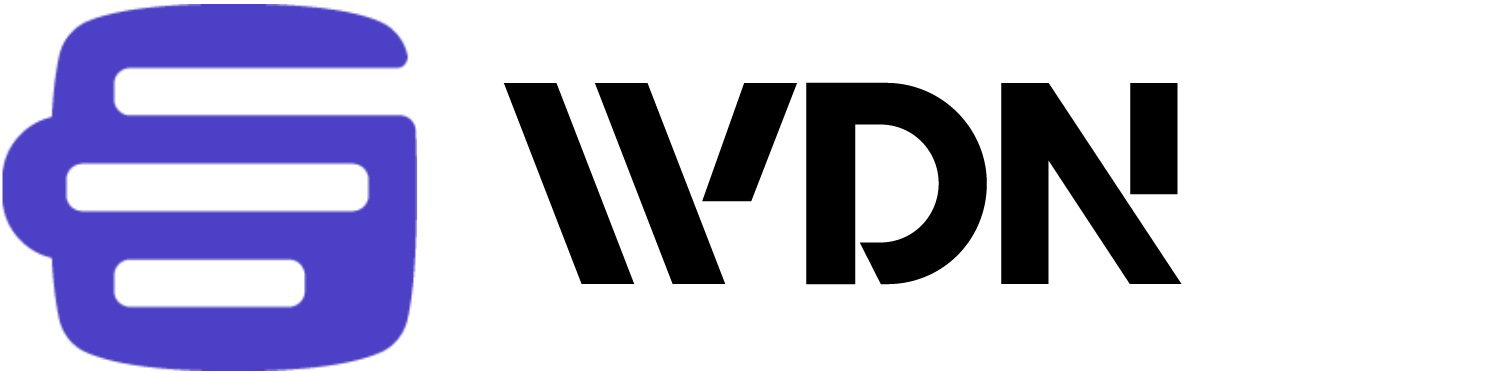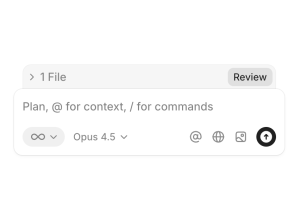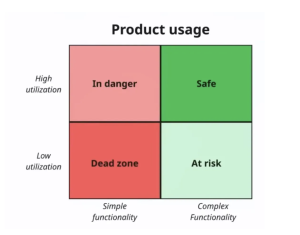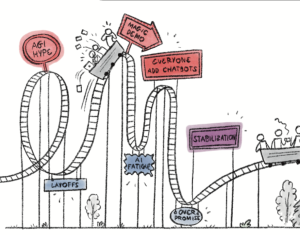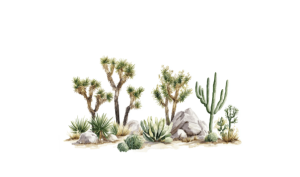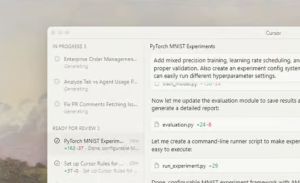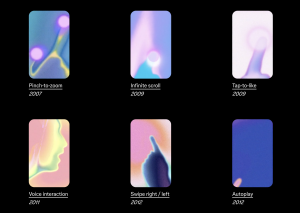Using AI as a Design Engineer
As a design engineer, a role that’s all about craft, thoughtfulness and creativity, I should be skeptical of AI. By definition AI is not particularly great at those things, at least for now. But despite that, I kinda enjoy using it?