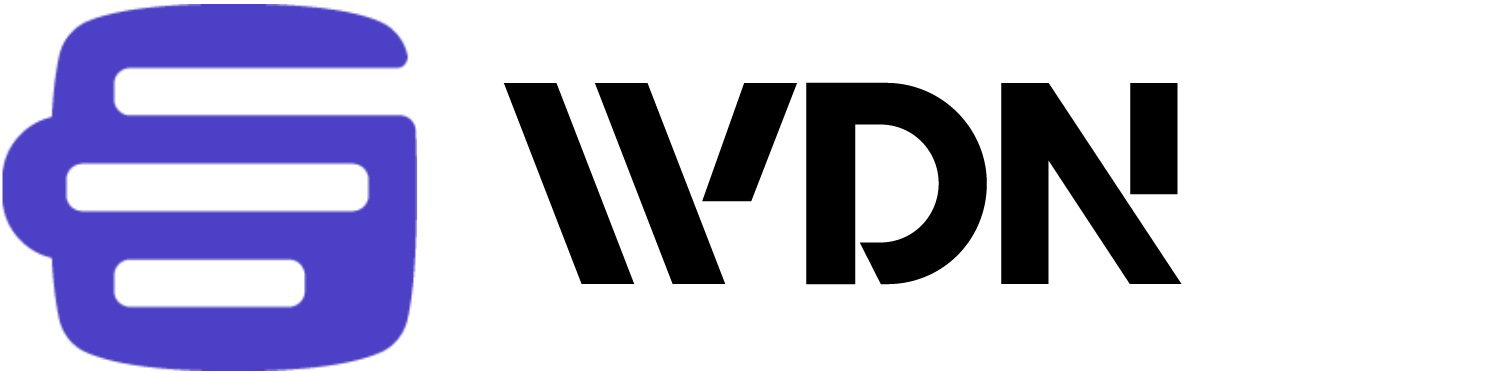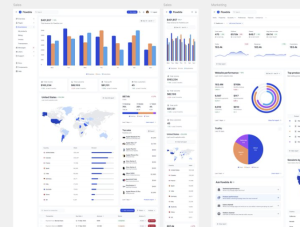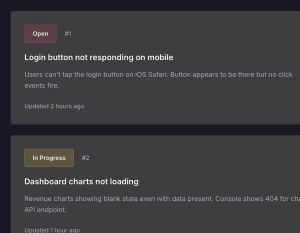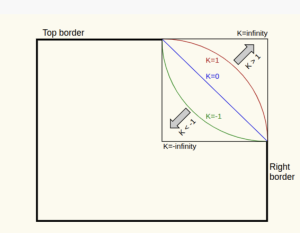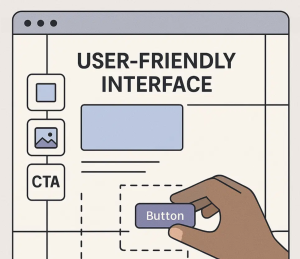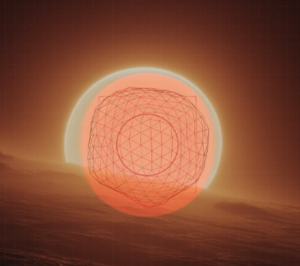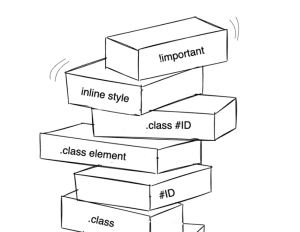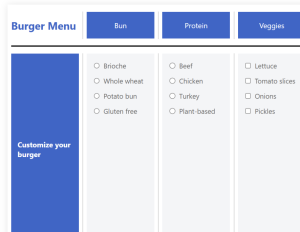Flowbite launches a new Design System
After 6 months of hard work, we’re launching Flowbite Design System v3.0! – fully integrated native tokens and variables – refreshed all UI components with modern 2025 design – massively improved performance and memory usage – improved usage documentation and more.