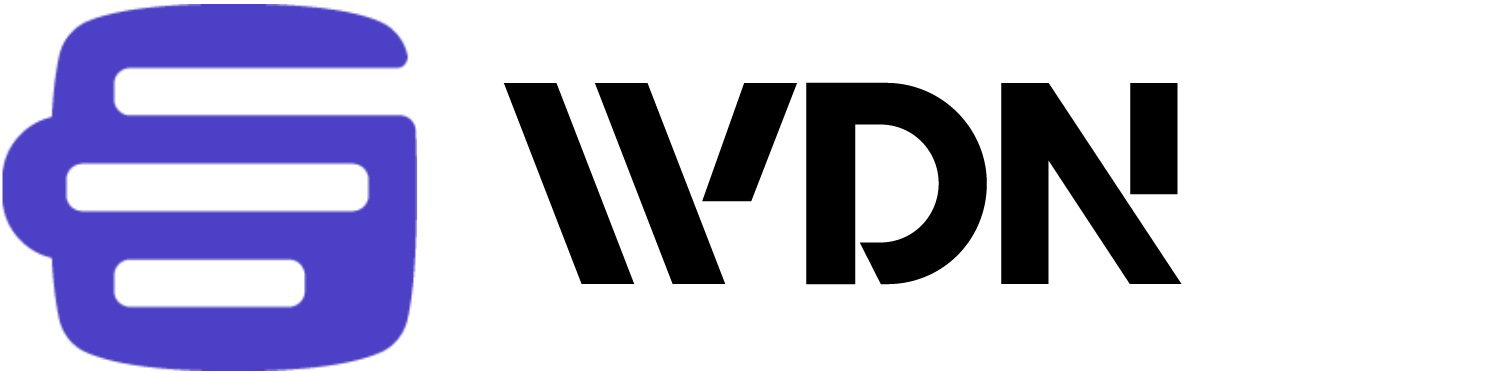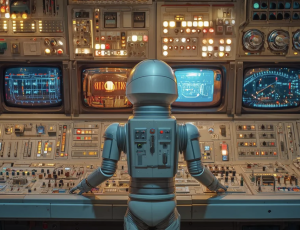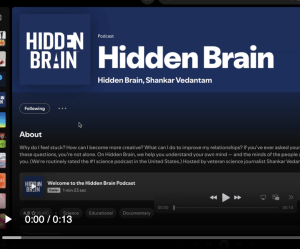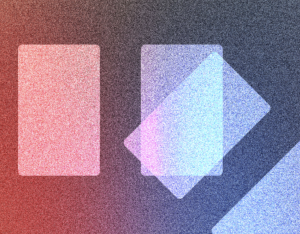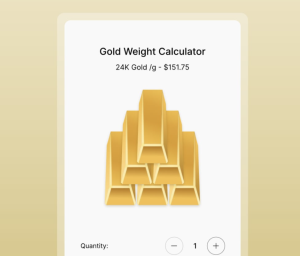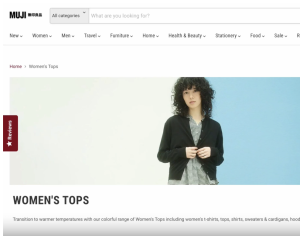The Era of the AI Browser Is Here
For nearly three years, Arc from The Browser Company has been my daily driver. To be sure, there was a little bit of a learning curve. Tabs disappeared after a day unless you pinned them. Then they became almost like bookmarks. Tabs were on the left side of the window, not at the top. Spaces let me organize my tabs based on use cases like personal, work, or finances. I…