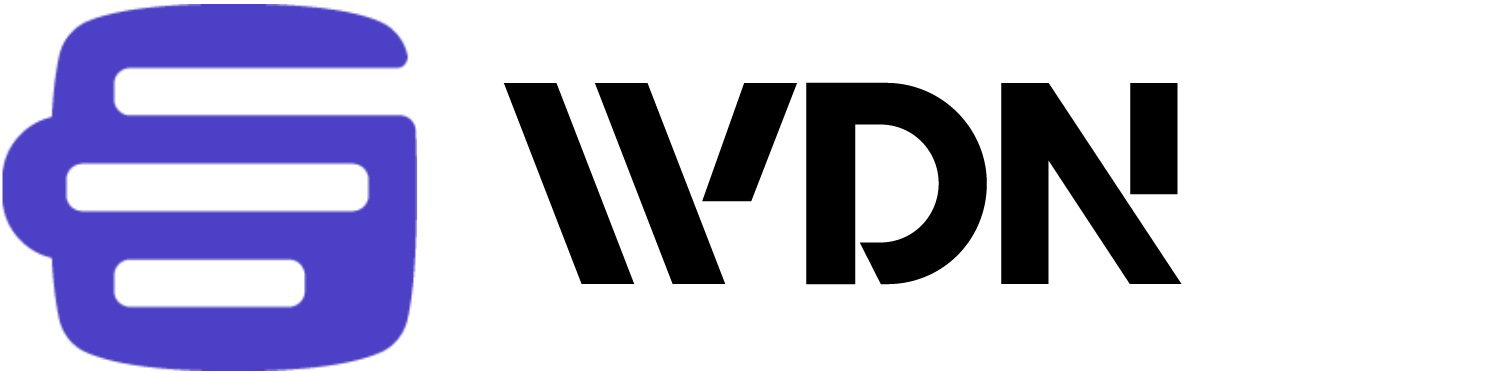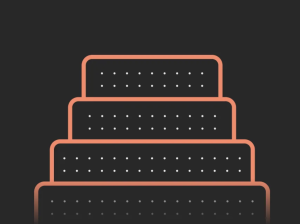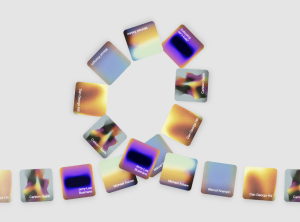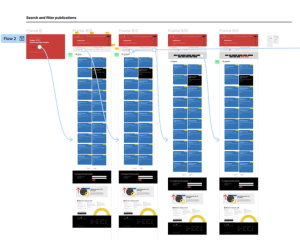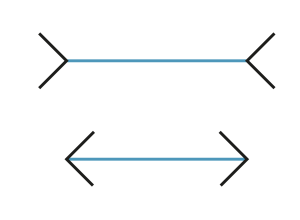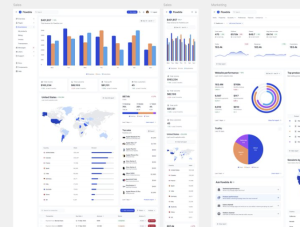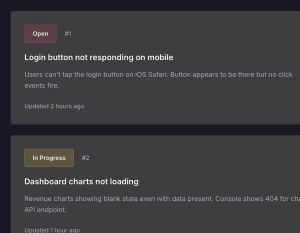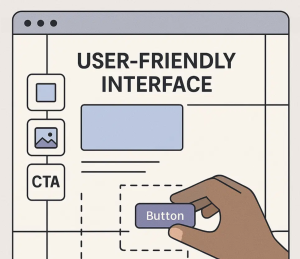From Intern to Senior. Part 1: Strategic thinking, engagements, and definition of design
Mature organizations use career ladders to assess whether an employee is exceeding their job expectations and ready for promotion. These ladders typically encompass several areas of skills and provide a precise indication of whether someone is close to being promoted or if they should focus on improving in certain areas.