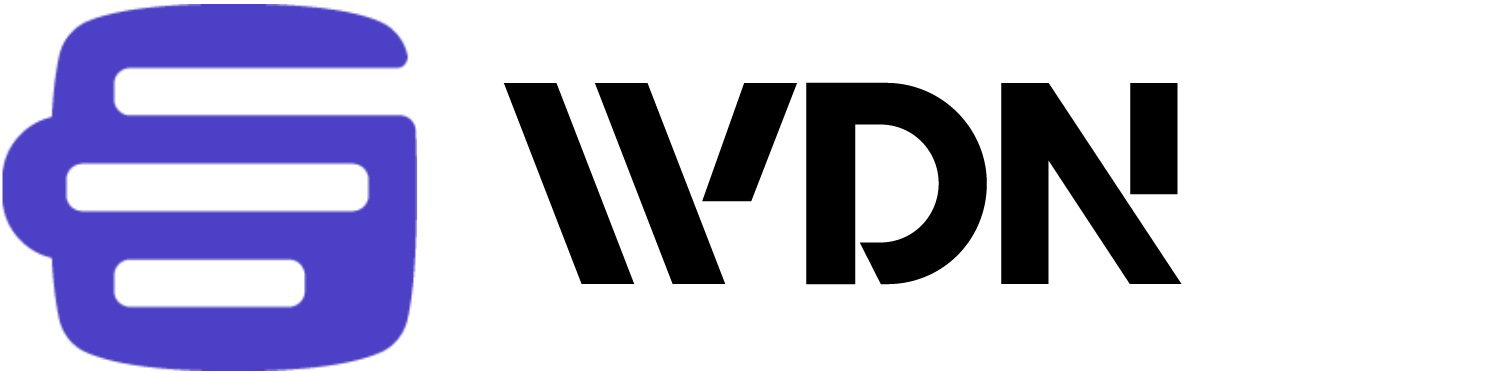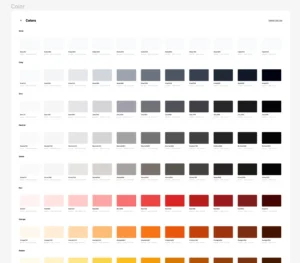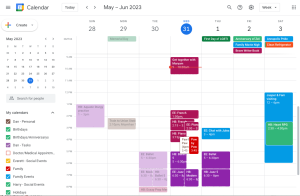Coframe – Let your website optimize itself with generative A/B testing
What if digital interfaces (like websites and apps) could adapt and improve themselves, like living things do? That’s the vision of Coframe: an AI-powered designer, frontend dev, and A/B testing researcher…that’s continuously self-improving.