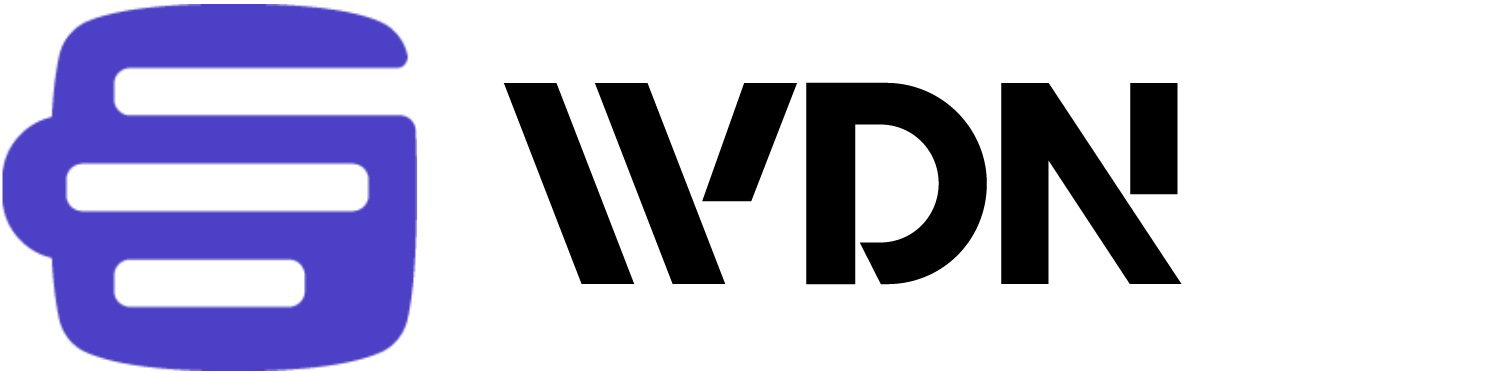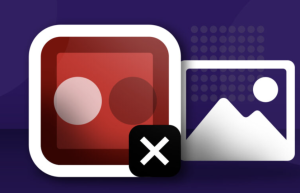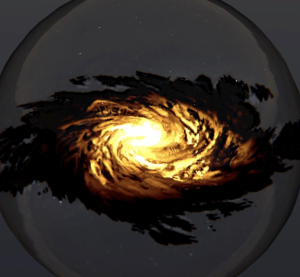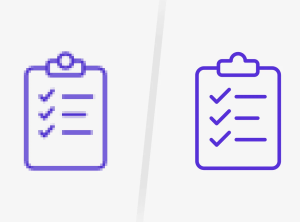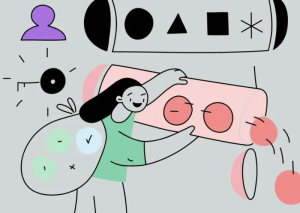Breadcrumbs Are Dead in Web Design
Breadcrumbs, once a staple in web design, have become obsolete in today’s non-linear, context-driven web, where dynamic and personalized navigation systems take precedence. Modern navigation focuses on intelligent, search-first, and adaptive solutions that better cater to user needs and expectations.