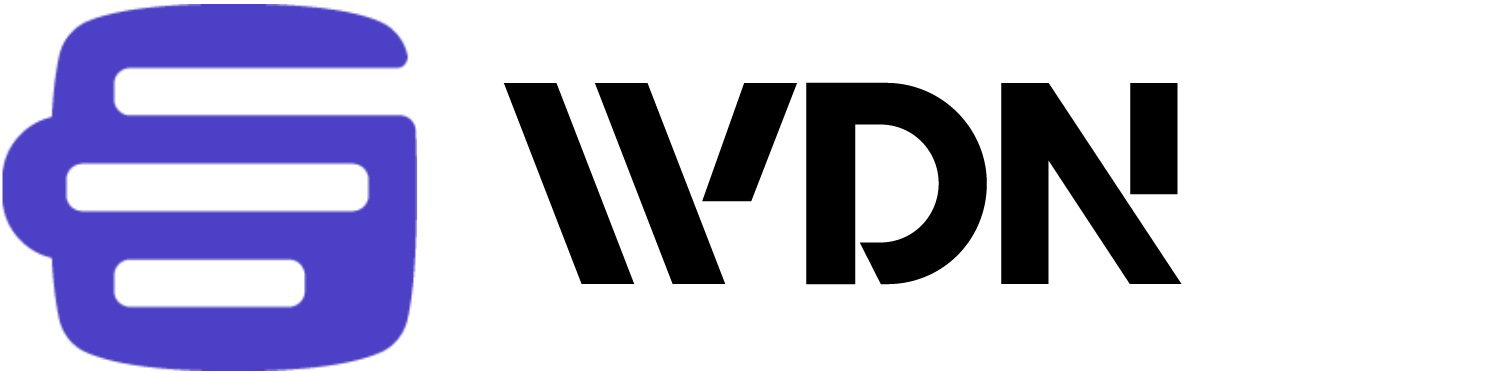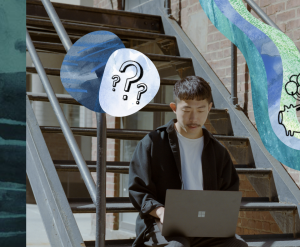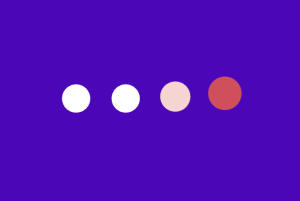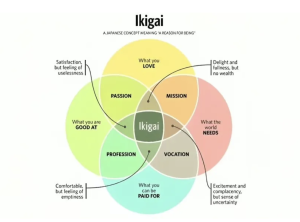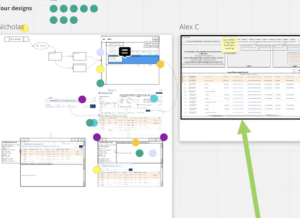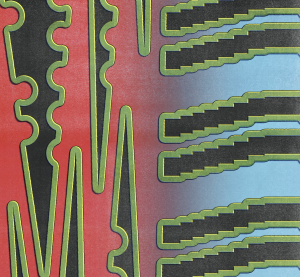Hindsight Bias in UX Research
Has this ever happened to you? After weeks of careful user research – planning sessions, interviews, observations, analysis – you present your findings to the team. Instead of excitement or curiosity, you get… indifference. A stakeholder shrugs: “Yeah, we already knew this.” Another adds, “These insights are pretty obvious.”