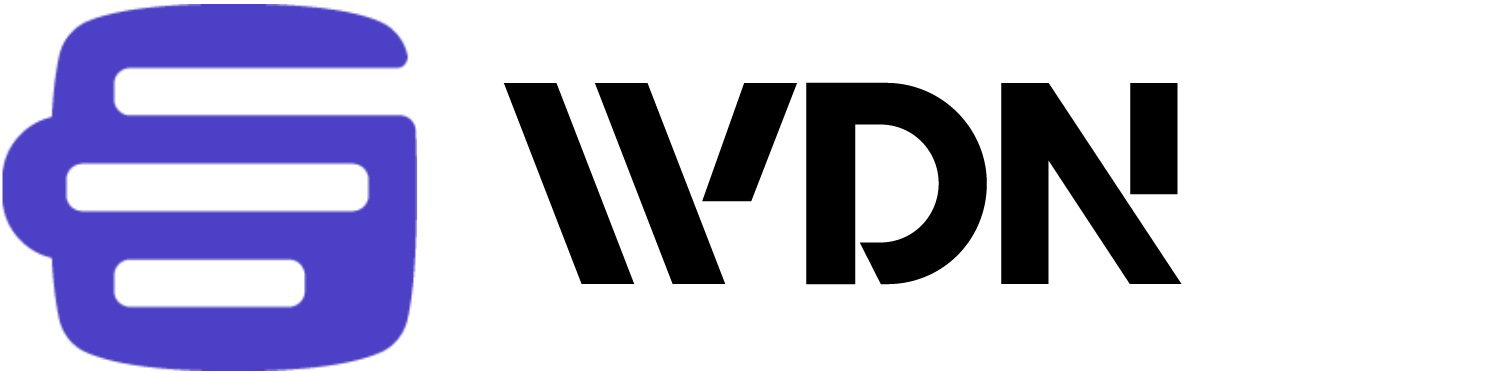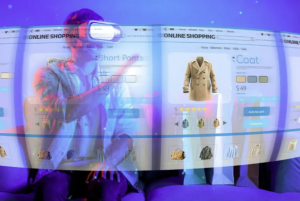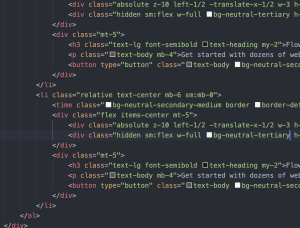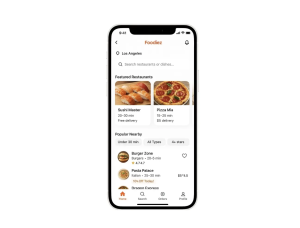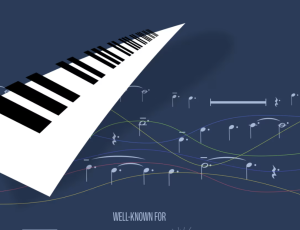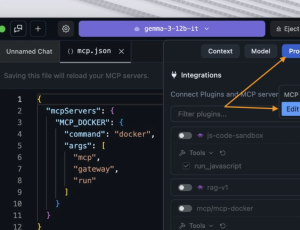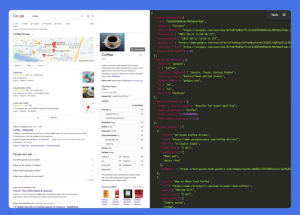I think the next UX era will shock us: Here are my 3 big predictions
Technology evolution modernizes and improves every tech field to get them ready for the next generation. Every tech field is evolving, including digital device design, automation, software development, and even UI/UX design. Technology evolution, user-centricity, and HCI innovations drive UI/UX design to help designers build more friendly, usable, productive digital products for all users.