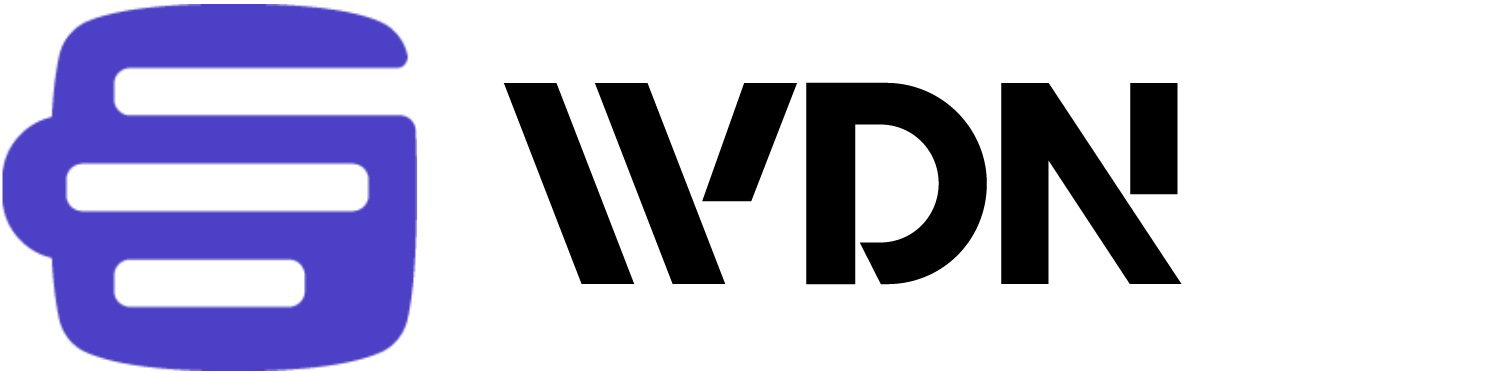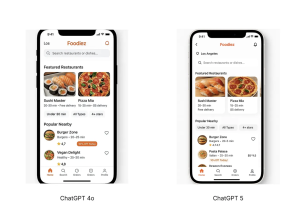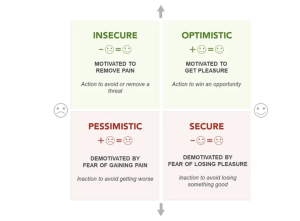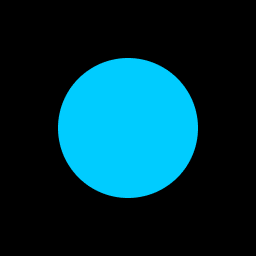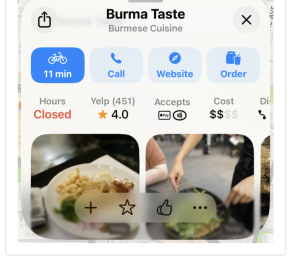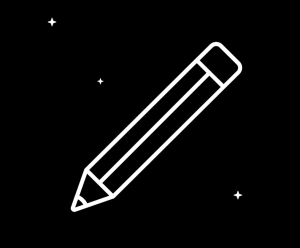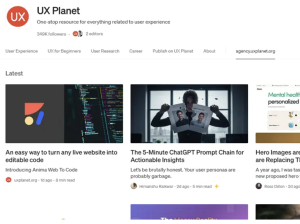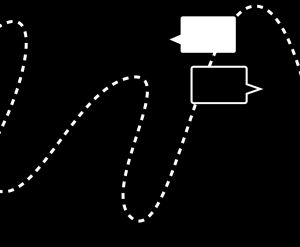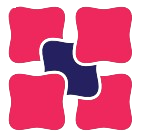UI Design with ChatGPT 5
Generative UI is evolving at lightning speed, and nowadays we can achieve impressive results simply by asking AI tools to generate UIs for us. And the great thing is that you don’t need to switch from ChatGPT to any other tool to generate UI.