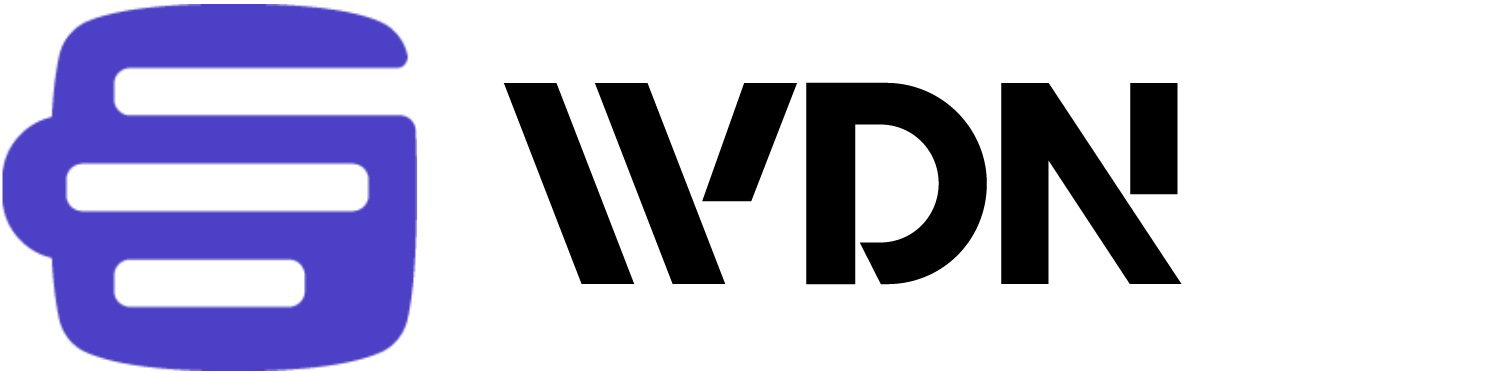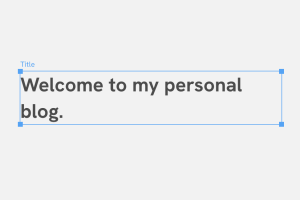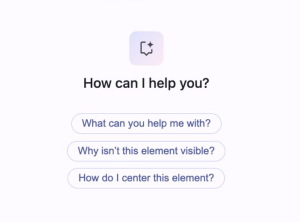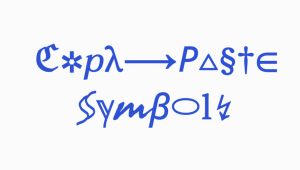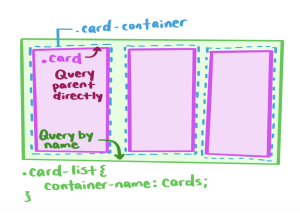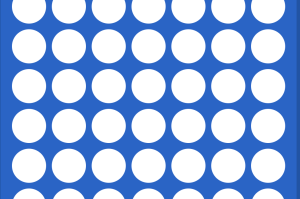15+ Best Free Skin Retouching & Smoothing Photoshop Action
These powerful tools automate the retouching process, allowing you to quickly smooth out blemishes, reduce wrinkles, and even out skin tone. With the right Photoshop actions, you can enhance your portraits without sacrificing a natural look, ensuring your subjects look their best.